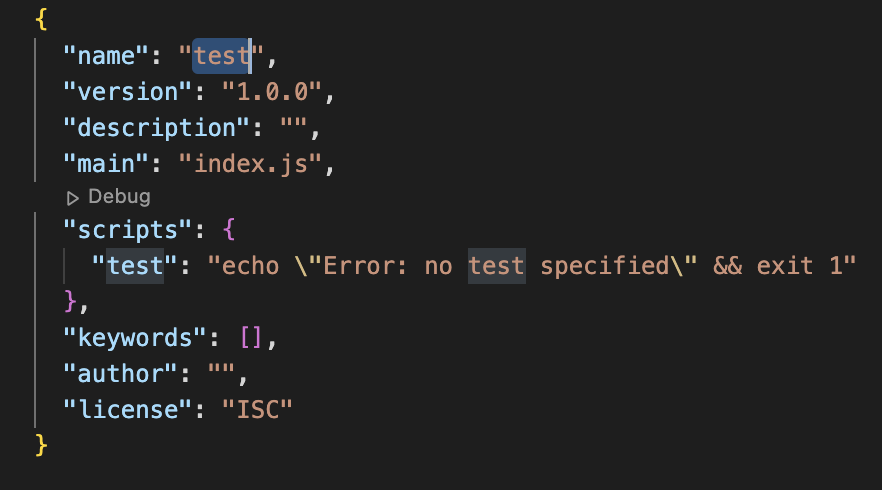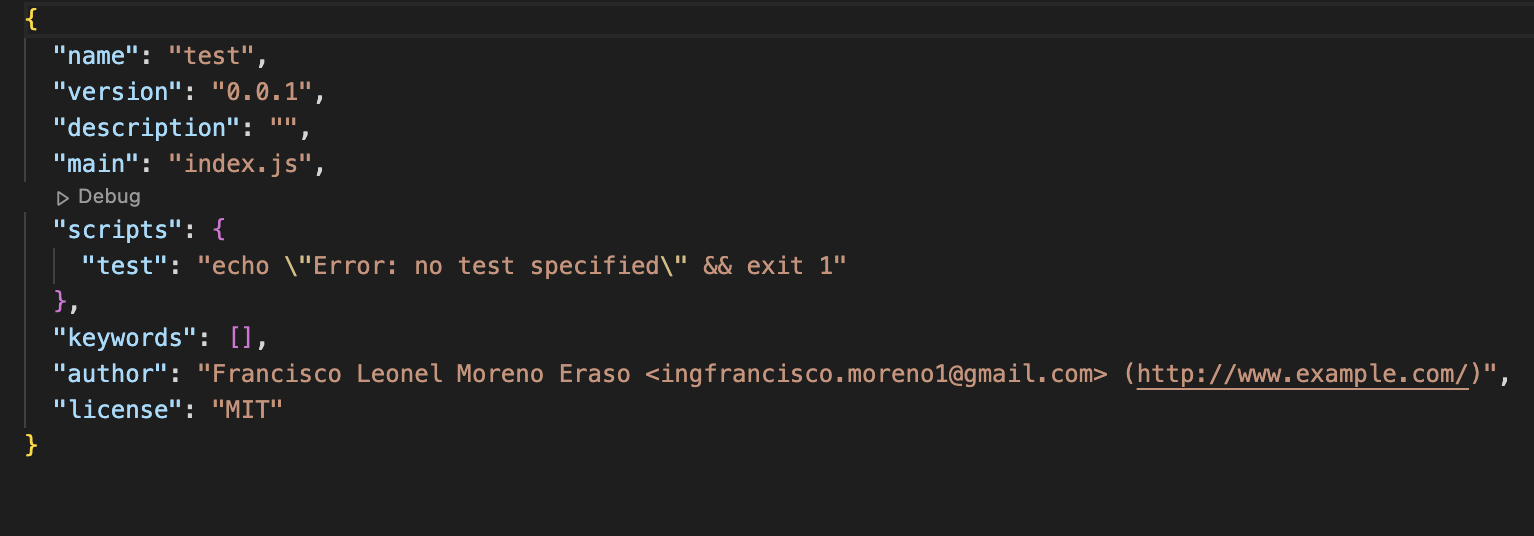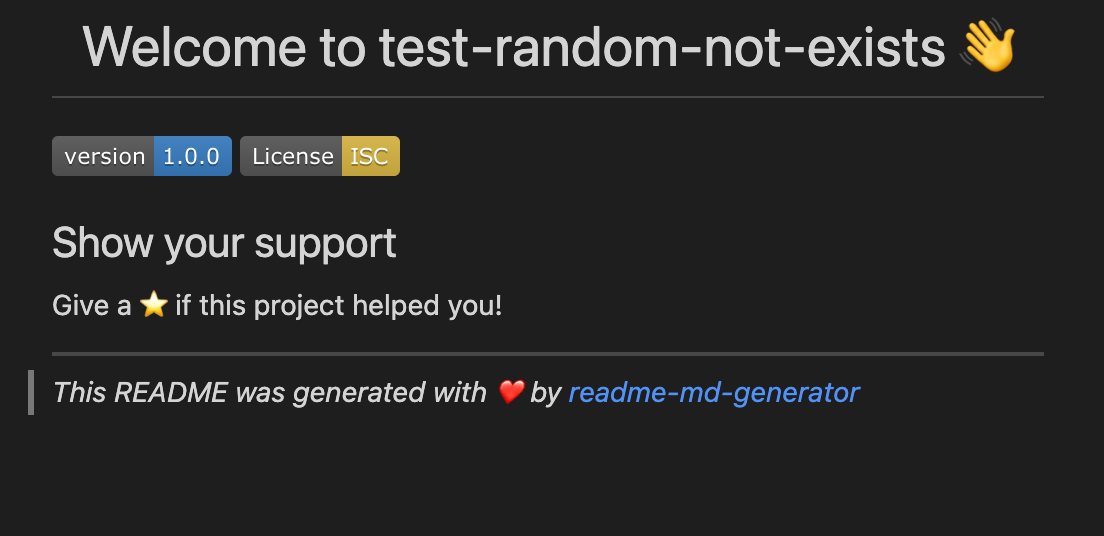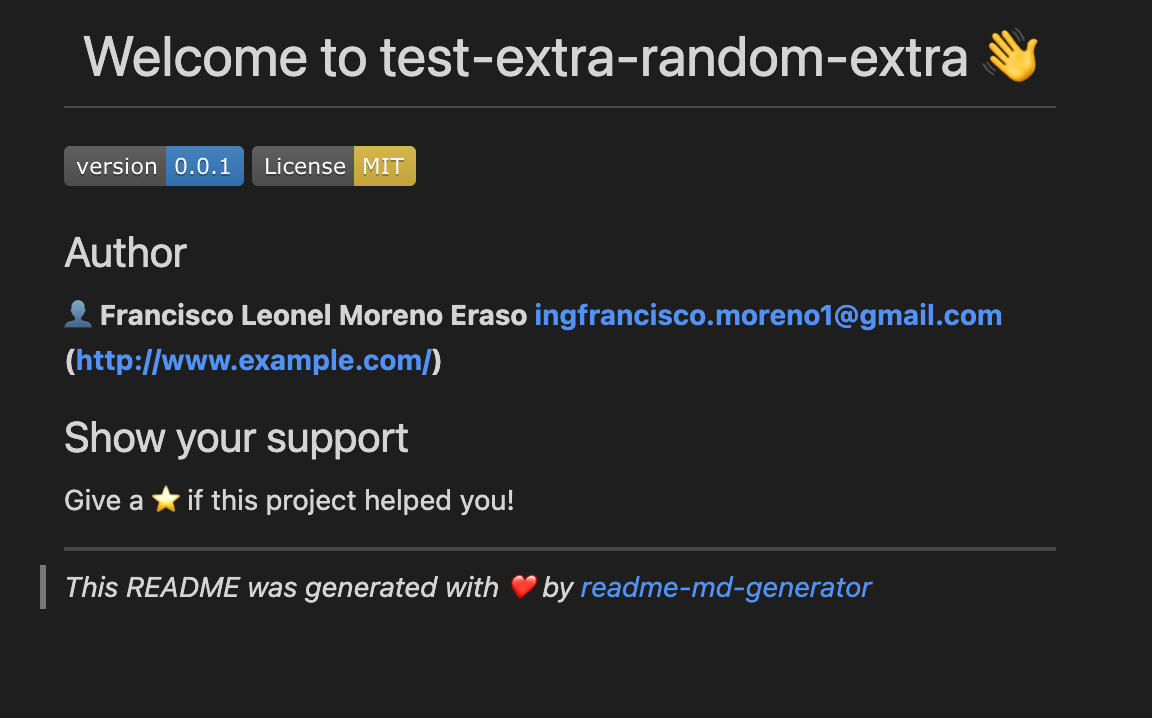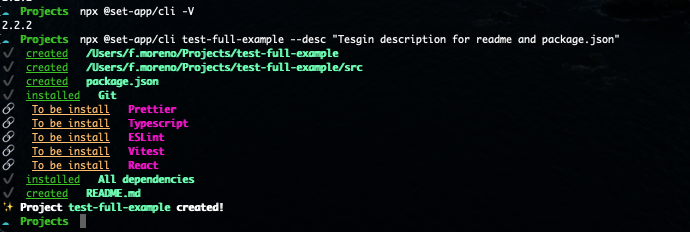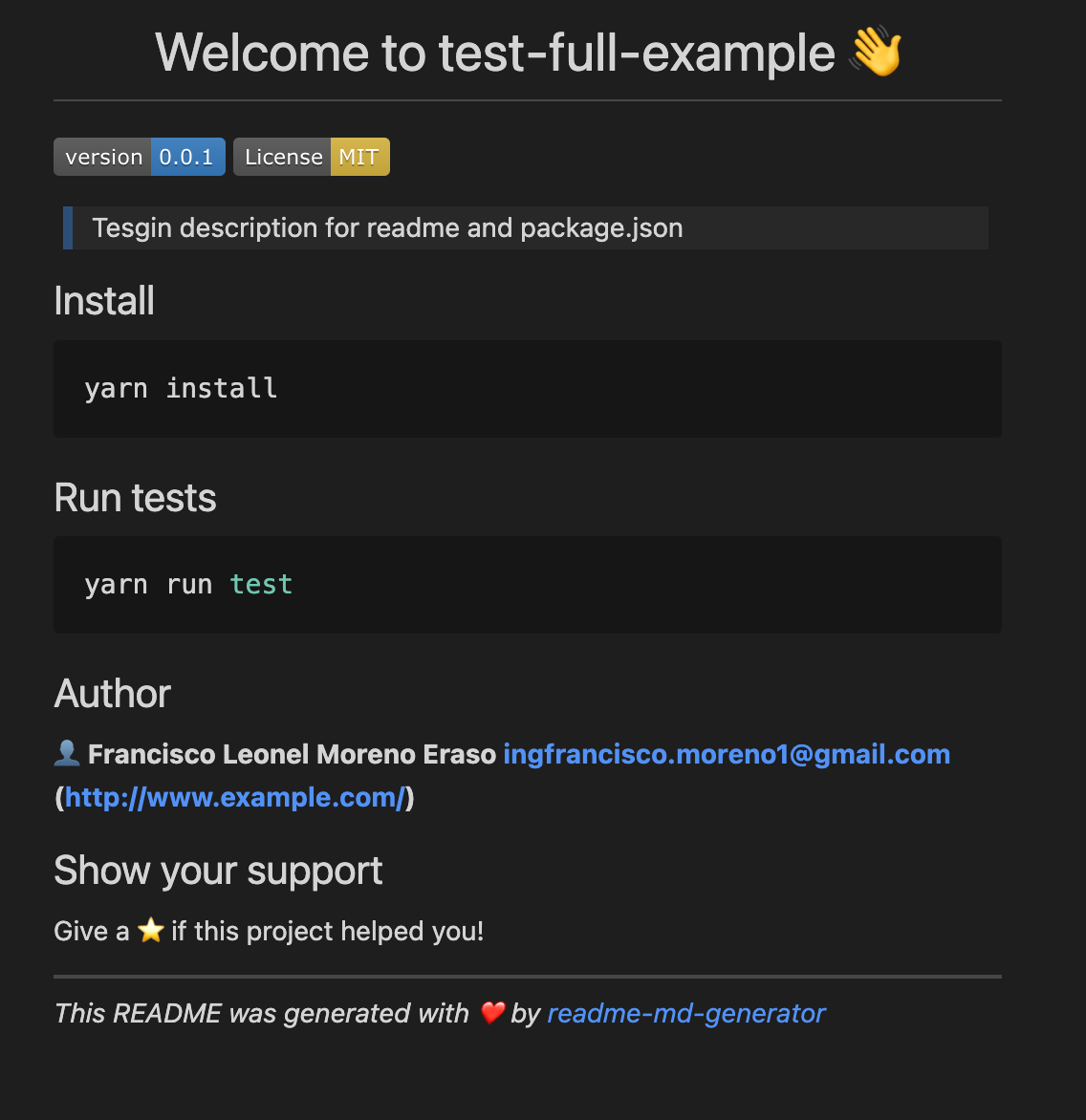DevContainers
DevContainers is a technology based on Docker for develop inside local containers and as a big benefit we are isolated and we don't need to polute our primary OS with programming tools.
Github is also compatible with this technology and base on DevContainers it is able to generate Github Codespaces where you can work from your browser without the necesity of installing anything!
VSCode has plugins related to this so work with a container instead of local environment would be seemless
My Approach
Base on this technology with a little bit of Docker, Scripting and Set-App, I'll manage to generate this development flow.
Pre-requisites
Visual Studio Code with the plugin for Dev Containers
Scripting
You would need to create a simple file with:
BASH (Linux/Mac)
docker volume create --name projects --opt type=none --opt device='<LOCAL-PATH>' --opt o=bind
docker pull franciscomoreno1/set-app:latest
docker run -it -v projects:/projects -w /projects franciscomoreno1/set-app:latest /bin/sh
Replace <LOCAL-PATH> with the path that you want to contain your projects in your local filesystem
Execute one time the file and you would have prompt a console where to execute your set-app command:
npx @set-app/cli '<PROJECT-NAME>'
The first time is going to download the tool in the container but the following times just restarting the container would be enoght.
A set of VSCode plugins are already preconfigured for the use, but you could add new ones and just Rebuild the DevContainer