NPM
In SetApp we focus on build the tools around technologies that we already use.
One of them is NPM who is in charge of generate our package.json, so in a fresh machine with the default config, it would look like:
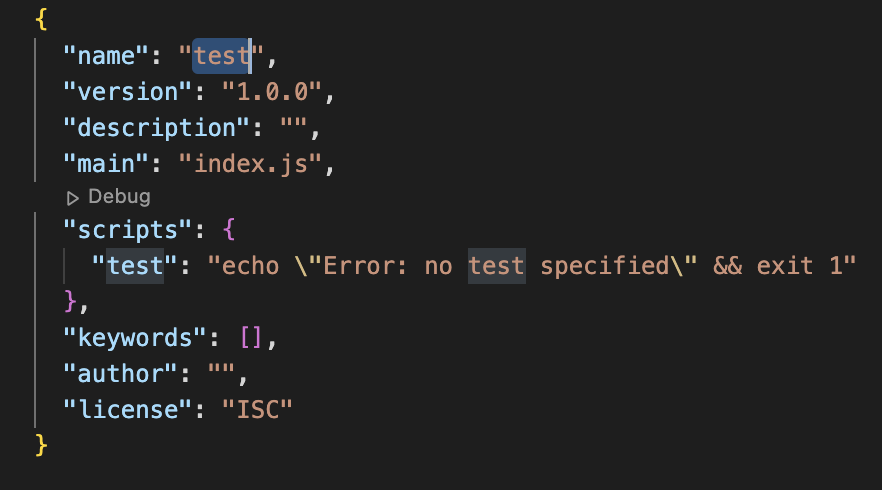
There is some config, like the description that is different between projects and because of that, it's taken care with our tool
Please, check the Cli Commands documentation section for more info about this topic
On the other hand we have common info that we could be shared between projects, for some of them, like the License or the Version we have default values (ISC and 1.0.0). Other values like the Author are not even set.
This default behaviour could be changed! The following list of values could be set, and in fact, we recommend that!
Author Url
You could set your personal webpage
npm config set init-author-url="<URL>"
License
You could set a default license (current default value: ISC)
npm config set init-license="<LICENSE>"
Intial Version
You could set a default version (current default value: 1.0.0)
npm config set init-version="<VERSION>"
Author Email
You could set an author email to contact
npm config set init-author-email="<EMAIL>"
Author Name
You could set a default author name
npm config set init-author-name"<NAME>"
If we execute those commands the result will be a package.json similar to the next one:
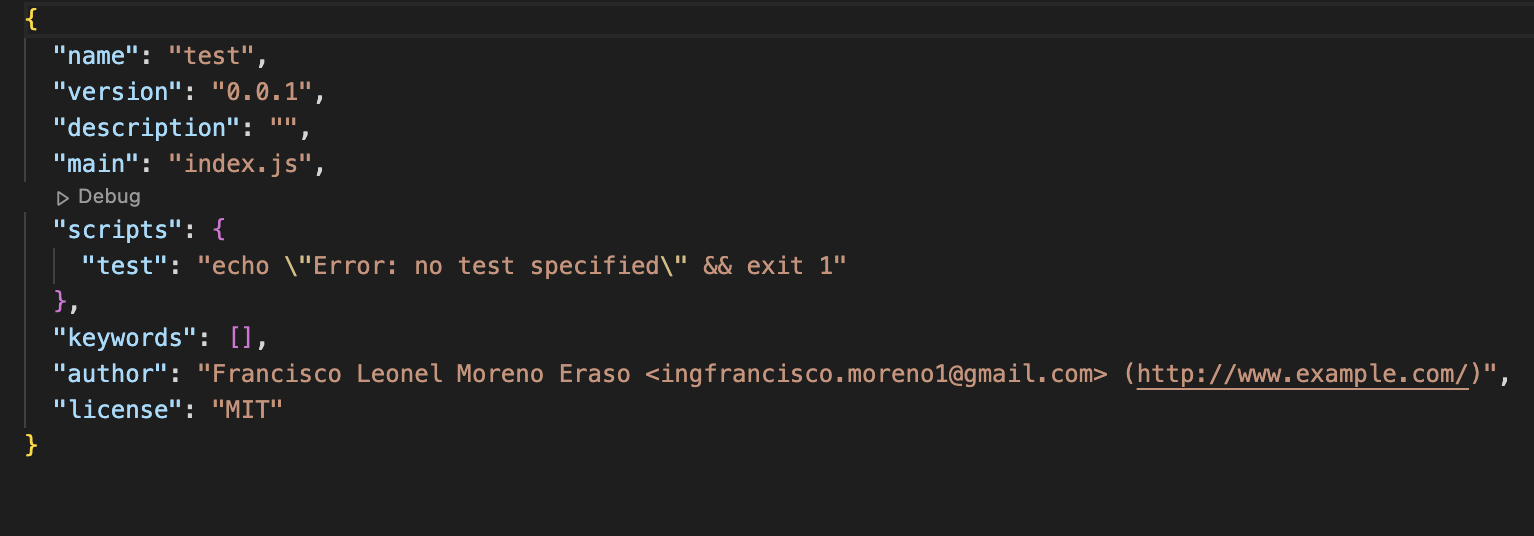
README
Not only that, other tools used in SetApp use these values, for example our README generator: readme-md-generator.
Before
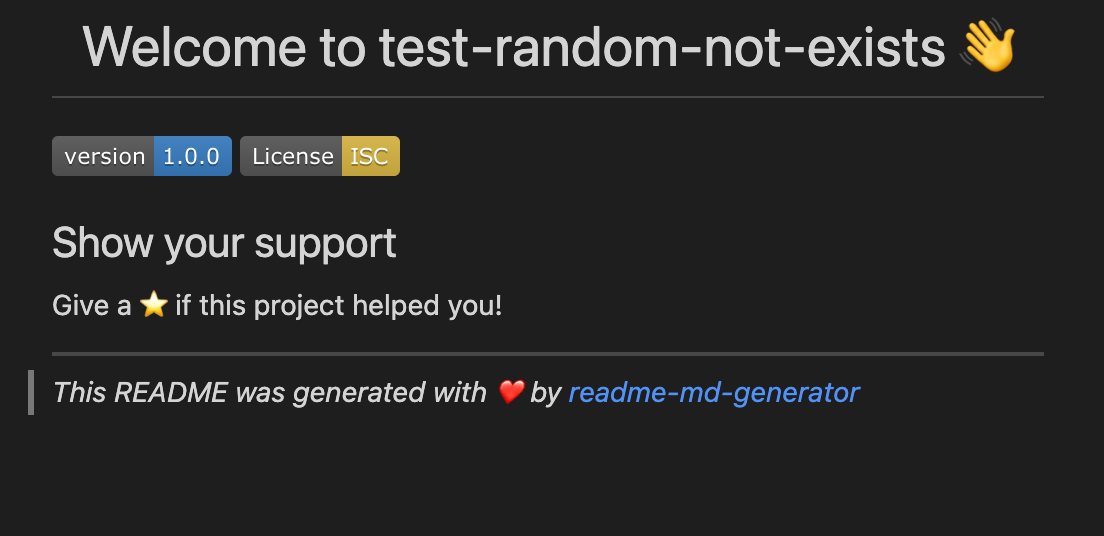
After
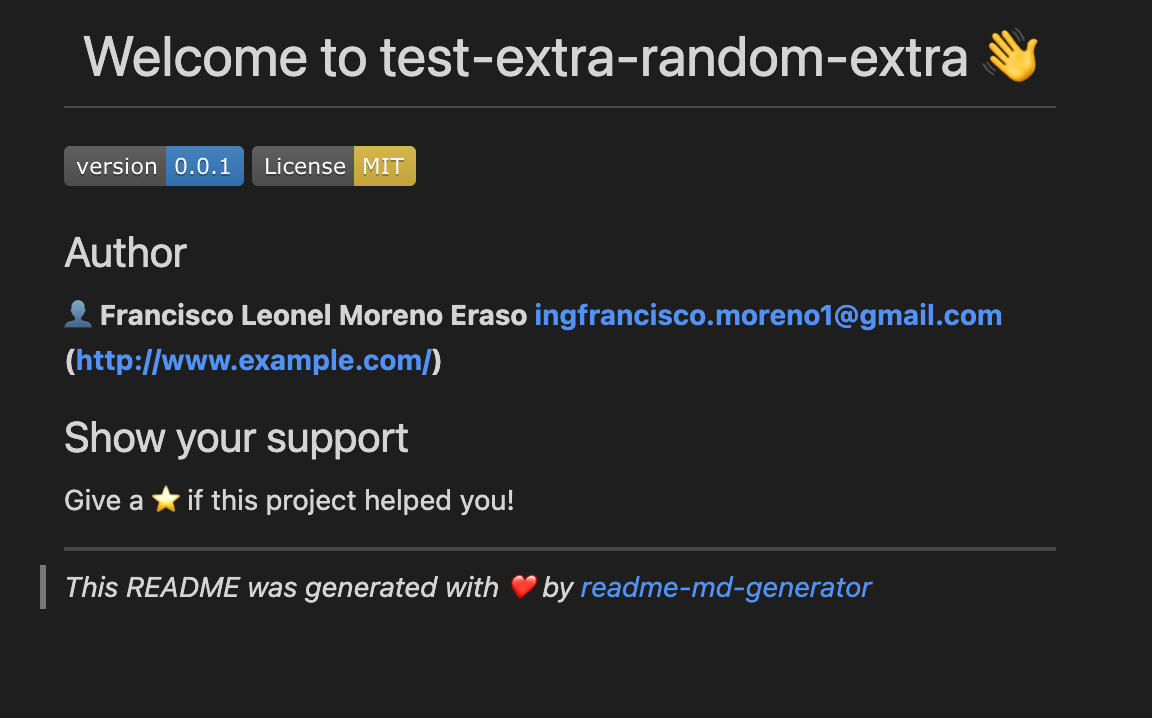
Full Example App
Running a command similar to:
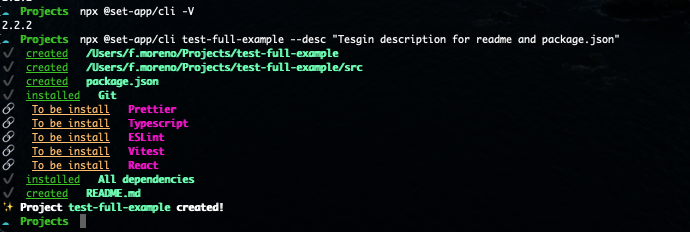
The README generated would look like:
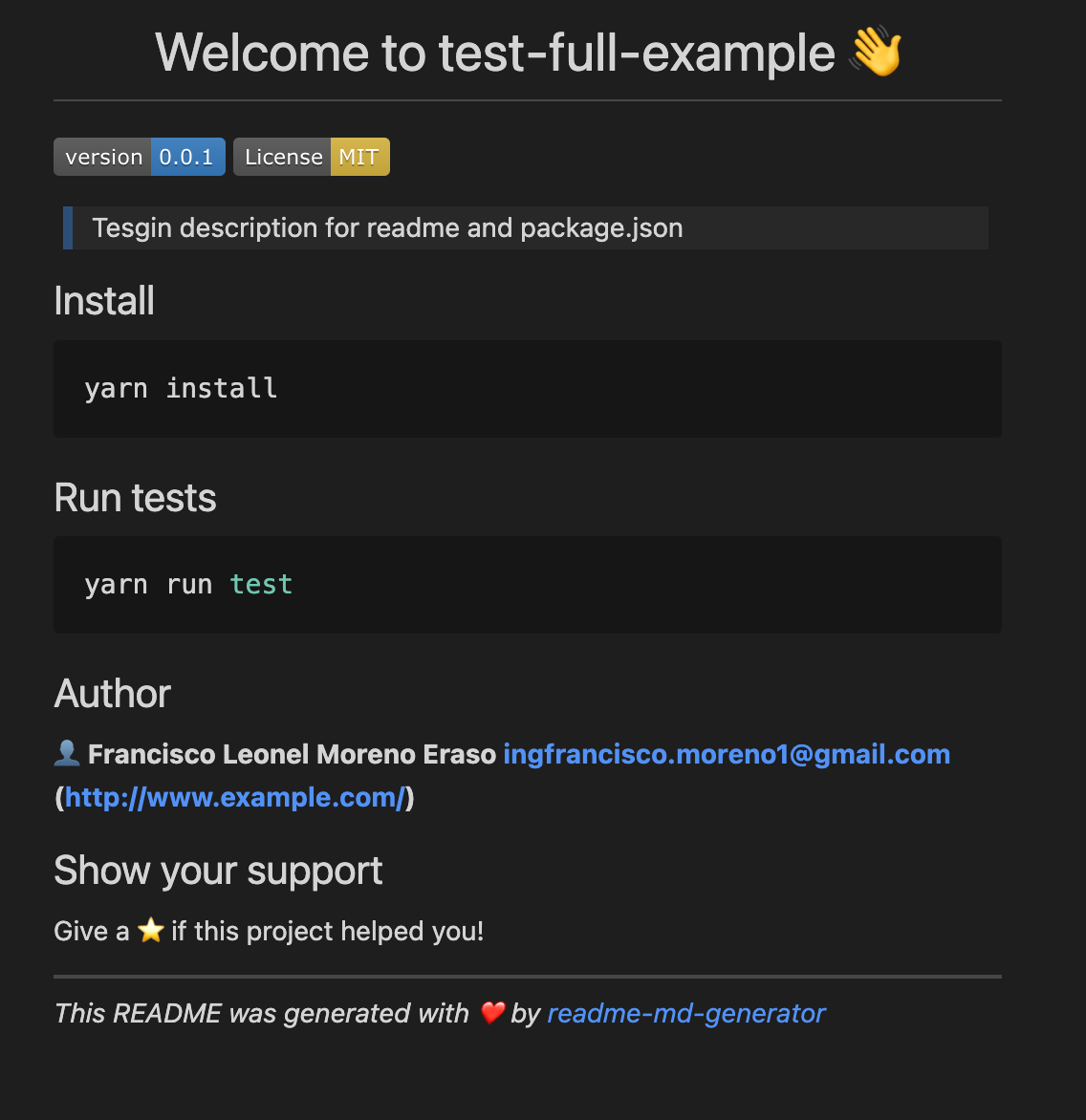
More info will be added when we integrate with a Github repo, so the package.json and the README would have even more content
